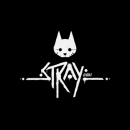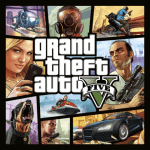Don’t Lose Your Chance to Change Your Snapchat Username
2022-02-21

After so many years, Snapchat is finally presenting an update that brings the users a so awaited feature: changing their username. The official launch of the feature was on February 23rd, and now you can get it on both iOS and Android devices.
Previously, if you wanted to change your username, you would have to create a whole new account, and of course, it would be hard to leave the profile you had used for years. Now, a new username will be shown everywhere: your friend list, Snap scores, memories, and Snap codes. Although, choose wisely, because you can change your username only once a year.
The company has made its statement on Friday, and now we can all enjoy this new feature. To successfully update your username, you have to follow these simple steps:
-
Open Snapchat on your device and go to Bitmoji.
-
Tap the gear picture and select Username.
-
There you can see the “Change Username” option.
-
Click on the icon and read the instructions, then you can enter your new Username.
-
Head to next.
Congratulations, you are set to go snapping to your friends with the new username. It will update immediately, or it can take some time for approval, but don’t worry, as you will be able to show off your new name pretty soon.
Even though this update seems the most exciting one, Snapchat has been also improving its safety system. These measures are going to help protect young users from 13 to 17 years old, as there have been some controversies regarding that. Now, on the Quick Add feature, adult users will be restricted from adding minors to their friend lists. Moreover, Snapchat takes time to implement algorithms that will detect drug trafficking to assist governmental investigations.
Are you happy about the new update? Will you take the chance to change your username? Please, share your ideas in the comments below.